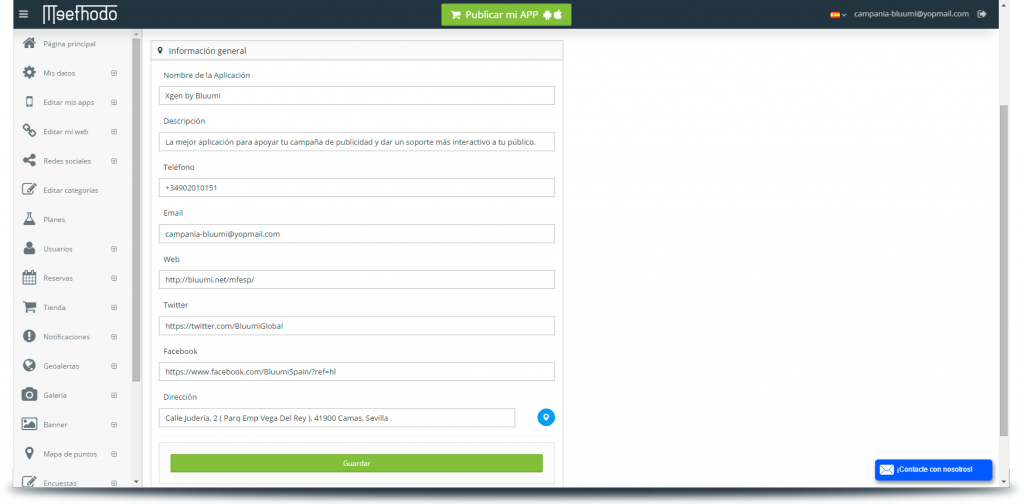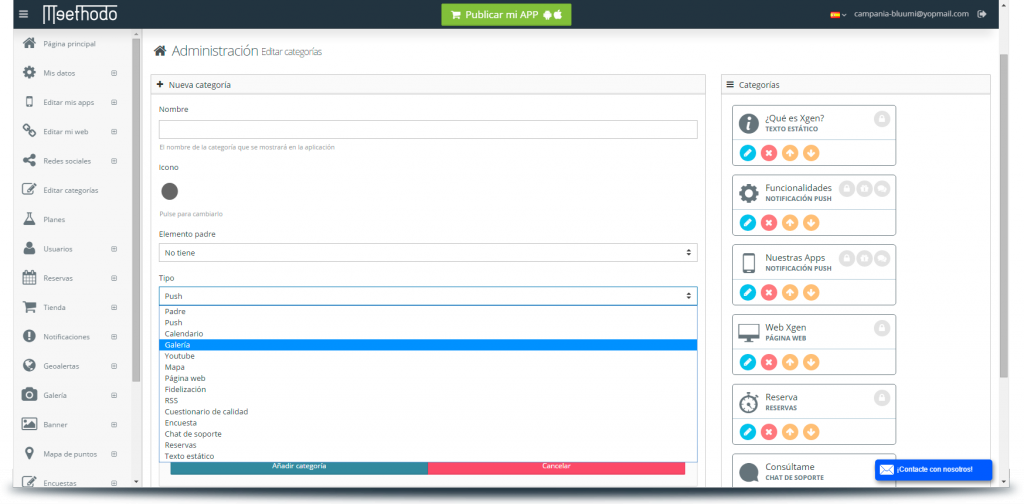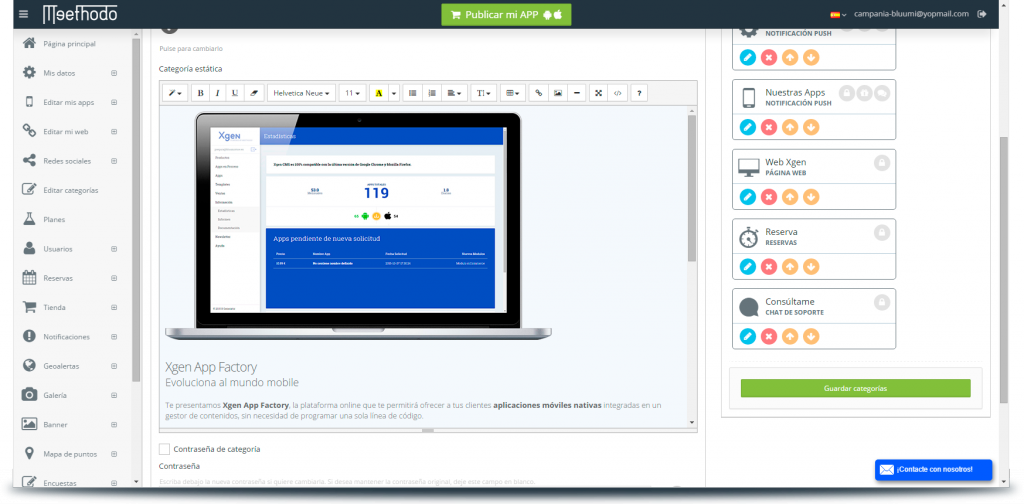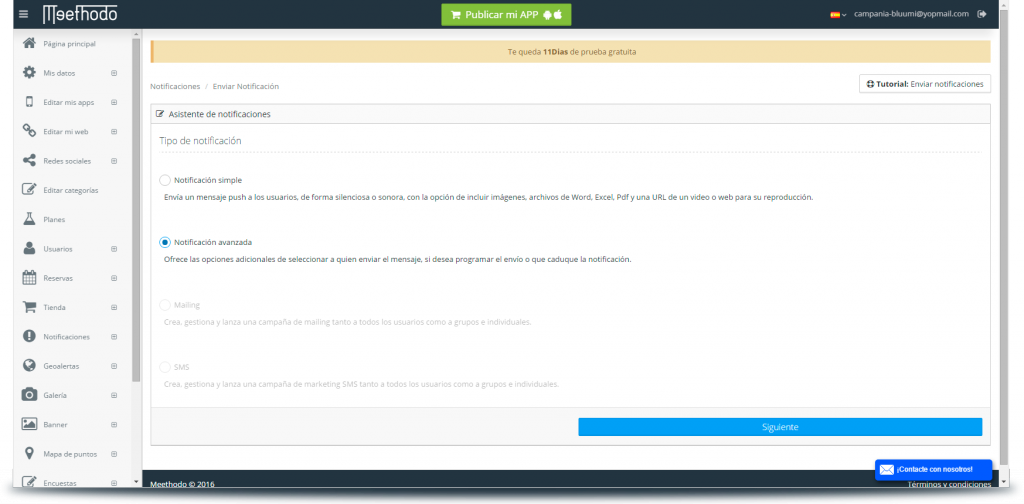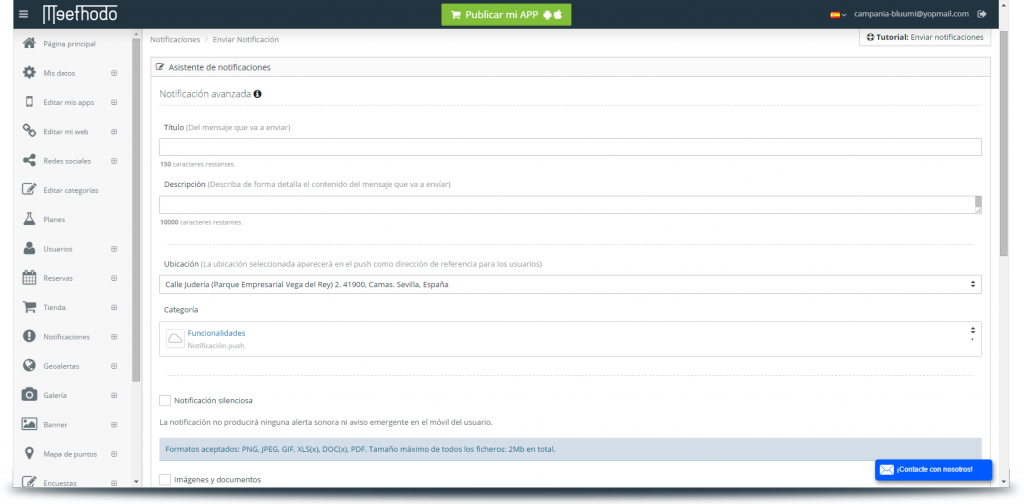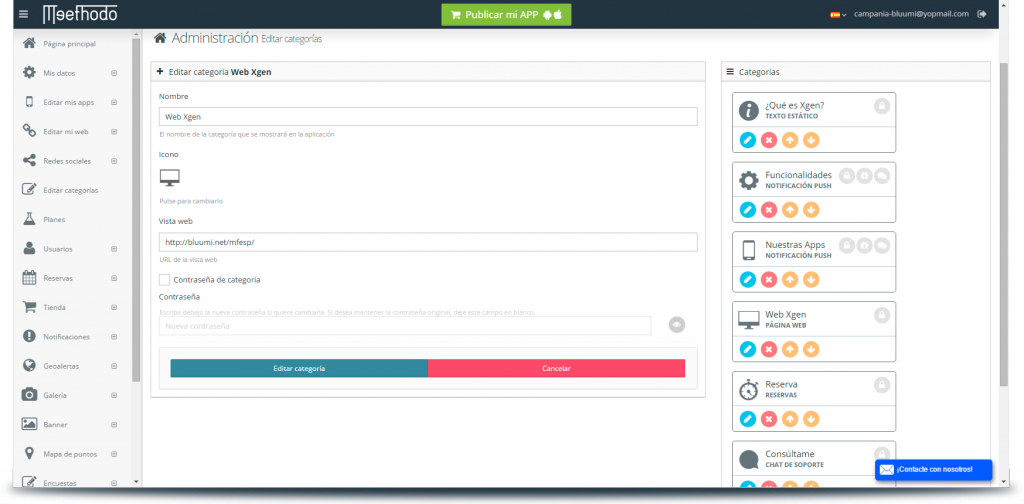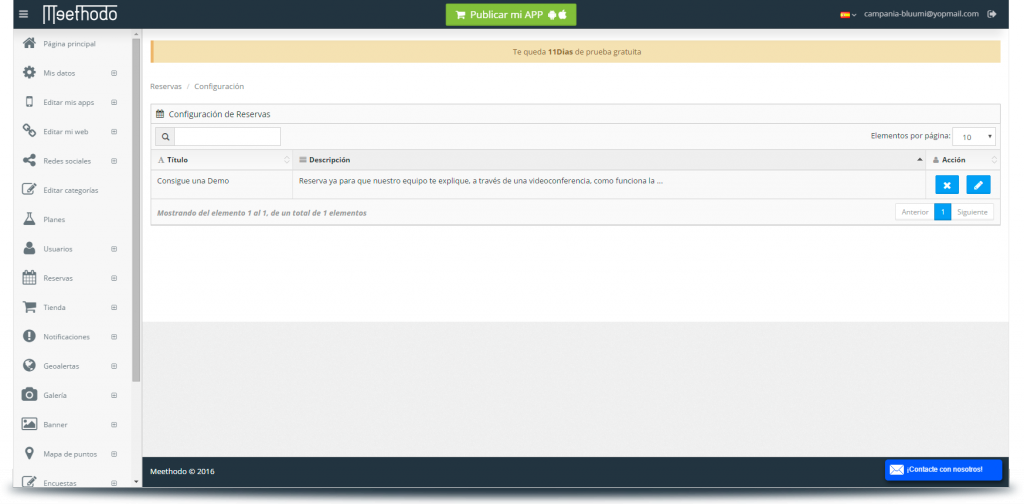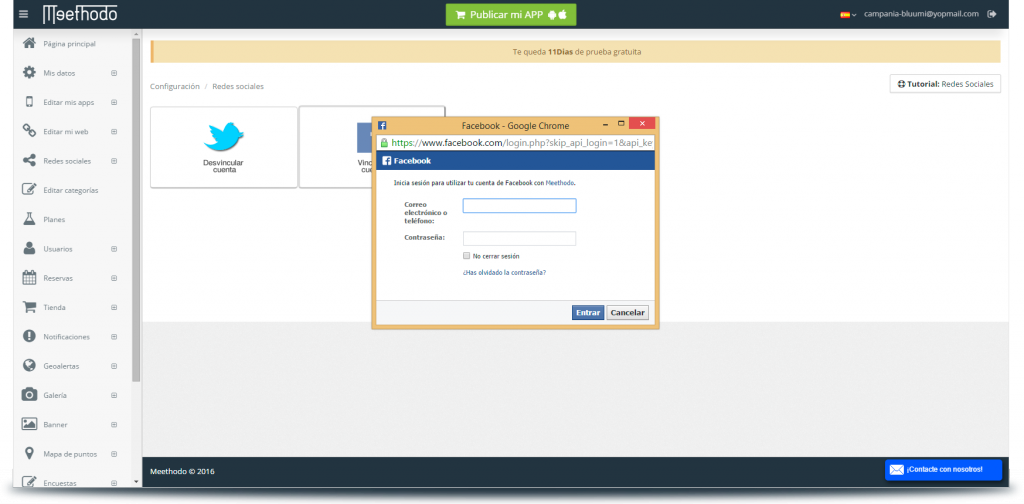Use an App for your advertising campaign
Use an App for your advertising campaign
Today we have applications for all kinds of needs, but what if we used them to support an advertising campaign or a product launch? We have made it possible to work with the many features that we have in Xgen. In this case we have made an app to support the launch of our Xgen platform. This is how we did it:
- Once the campaign was launched and with all the graphics and copies, we have made an account at the factory to access the Meethodo control panel, we have introduced the contact information of the company and we started creating our navigation menu looking for that feature that was the best fit for what we had in mind.
- To create the menu, we can do it both by the Edit categories section and by Edit my apps> Edit categories, we write the title of one of the categories in the screen that appears, we assign an icon and we establish if it is a parent category (from which there will be other subcategories) or the feature that we want it to have.
- With the feature of static text we have created the section What is it? In which we describe the platform and how it works, accompanied by an image since we are in an advertising campaign. When creating this category, after writing the title and choosing the icon we write all the content and save the category.
- To choose the features we have browsed through a list of push notifications, an image gallery or a static text. Finally we opted for push notifications because they offered us the possibility to count them in detail one by one. Also in each notification is the possibility of sharing the content with two simple clicks. To add content in this category, we fill in the title and description fields and place the image of the corresponding feature in the section Notifications> Send Notification> Advanced Notification .
- We again used the push notifications for the section in which we show some applications that we have already done with the platform, briefly explaining what each consists of and several images to show screenshots of each app (in the description a small slider is shown but upon clicking on the image it will enlarge to fullscreen view). This section works just like the previous one.
- With the web view feature we embed the web platform in our app to facilitate navigation without having to leave one application to enter another. This is done directly from the configuration of the main menu. When we add the category of web, we copy there the URL link of our page and save it.
- We have used the reservation feature (recently added) to play with the possibility that if any user is interested to book an appointment with our team to explain how the platform works, it can be done by filling out a simple form. To do this in the section Reservations> Configuration we create our notification by writing a title, a description, uploading an identifying image and adding fields to the form according to the data we are interested in receiving from our users.
- The contact section is predetermined with the data that we have introduced previously so that whoever is using the app can contact us quickly.
- Finally in the initial screen we see the icons of our social networks to see a feed of what we are publishing, in this case if we want we can focus on the campaign of Xgen. We only have to copy the link of our social networks in their corresponding site and they are instantly connected.
This is how it looks like from a mobile view (click to view each image in full size):
If you want to see how the application looks like and how it works, you only have to download from Google Play or Appstore the demo application of Xgen and enter the email campania-bluumi@yopmail.com.
Important note is also that in addition to the features we have explained here, we offer many more options to use, such as:
- The map of points to mark the places where the users can acquire your product or where to go for more information.
- Surveys, loyalty points and the catalog of points with which to make users give a review about the product or service and win some promotion or discount.
- Another very interesting feature is the geomarketing that enables to send a notification to the users that enter within the radius of action of some store, for example, to offer the promoted product to users.
- Finally the feature of streaming audio and video can include podcast or playlists of Youtube, and thus show video of the product or the music that will sound in the new radio chain that we are advertising.
You have already seen that the applications and offered Xgen features can be used for many possibilities and you are the one that decides how to use them in the best way so that it fits in your project. Remember that you can see the application we have created by downloading from your favorite market the demo app of Xgen and entering the mail campania-bluumi@yopmail.com in the field that appears.
Take another step in your campaign, evolve to the mobile world. #BeBluumi #BeMobile